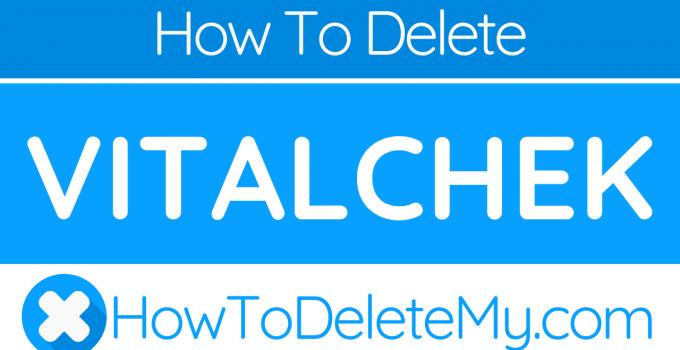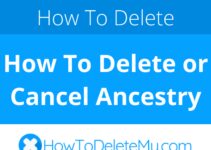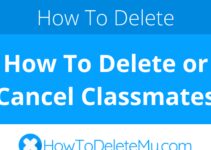VitalChek allows you to order vital records online. Use these 4 steps to learn how to cancel your recurring VitalChek subscription.
To cancel or delete your account, you will need to gather this information
First Name
Last Name
Last Name
Date of Last Charge
Reason for Cancellation
Phone Number
Email Address
Username
Password
Billing Address
City
State/Province/Region
ZIP/Postal Code
Country
Last 4 Digits of Card
Amount of Last Charge
Reason for Cancellation
Phone Number
Email Address
Username
Password
Billing Address
City
State/Province/Region
ZIP/Postal Code
Country
Last 4 Digits of Card
Amount of Last Charge
Using the information listed above, follow these easy steps
Method: Web Form
- Goto https://vitalchek-solutions.custhelp.com/app/ask
- Ask the representative to cancel your account within the message
- Provide your account information when requested
- Keep your confirmation number or email as proof that you cancelled your account
Here’s some additional helpful information about VitalChek
Address 1: PO Box 1703
City: Brentwood
State/Province/Region: TN
Zip/Postal Code: 37024
Country: United States
City: Brentwood
State/Province/Region: TN
Zip/Postal Code: 37024
Country: United States
Phone 1: 1-800-669-8313 ext. 86885
Terms Of Service Url: https://www.lexisnexis.com/terms/
Privacy Policy Url: http://privacypolicy.lexisnexis.com/vitalchek.html
Privacy Policy Url: http://privacypolicy.lexisnexis.com/vitalchek.html