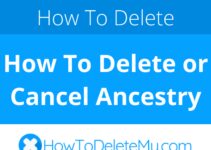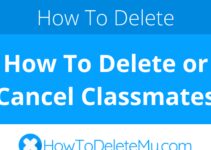US Search is a people search and public records website. This page includes 5 steps to show you how to cancel your US Search account.
To cancel or delete your account, you will need to gather this information
First Name
Last Name
Phone Number
Email Address
Username
Password
Billing Address
City
State/Province/Region
ZIP/Postal Code
Country
Reason for Cancellation
Last 4 Digits of Card
Date of Last Charge
Amount of Last Charge
Last Name
Phone Number
Email Address
Username
Password
Billing Address
City
State/Province/Region
ZIP/Postal Code
Country
Reason for Cancellation
Last 4 Digits of Card
Date of Last Charge
Amount of Last Charge
Using the information listed above, follow these easy steps
Method: Phone (Live Agent)
- Dial 800-877-3272
- Ask the representative to cancel your account
- Provide your account information when requested
- Ask the representative for a confirmation number or email
- Keep your confirmation number or email as proof that you cancelled your account
Here’s some additional helpful information about US Search
Address 1: PO BOX 4145
City: Bellevue
State/Province/Region: WA
Zip/Postal Code: 98009
Country: United States
City: Bellevue
State/Province/Region: WA
Zip/Postal Code: 98009
Country: United States
Phone 1: 800-877-3272
Email 1: [email protected]
Email 2: [email protected]
Main Site Url: https://www.ussearch.com/
Help Site Url: https://ussearch.zendesk.com/hc/en-us
Contact Form Url: https://ussearch.zendesk.com/hc/en-us/requests/new
Email 1: [email protected]
Email 2: [email protected]
Main Site Url: https://www.ussearch.com/
Help Site Url: https://ussearch.zendesk.com/hc/en-us
Contact Form Url: https://ussearch.zendesk.com/hc/en-us/requests/new
Terms Of Service Url: http://www.peopleconnect.us/terms
Privacy Policy Url: http://www.peopleconnect.us/privacy
Privacy Policy Url: http://www.peopleconnect.us/privacy