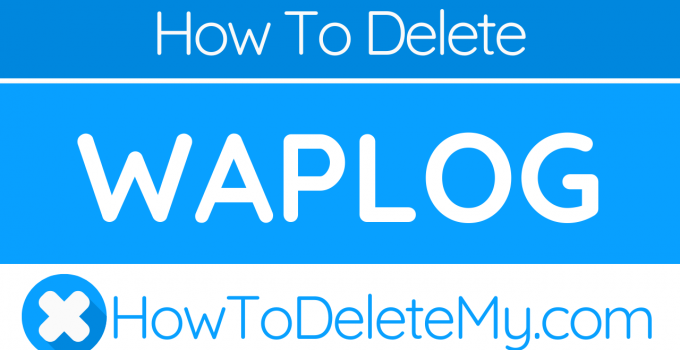Waplog is a social networking site that allows you to chat and meet new friends. Here are 2 guides to show you how to cancel your Waplog account.
To cancel or delete your account, you will need to gather this information
First Name
Last Name
Phone Number
Email Address
Username
Password
Billing Address
City
State/Province/Region
ZIP/Postal Code
Country
Reason for Cancellation
Last 4 Digits of Card
Date of Last Charge
Amount of Last Charge
Last Name
Phone Number
Email Address
Username
Password
Billing Address
City
State/Province/Region
ZIP/Postal Code
Country
Reason for Cancellation
Last 4 Digits of Card
Date of Last Charge
Amount of Last Charge
Using the information listed above, follow these easy steps
Method: E-Mail
- Write an email Including your account information.
- Ask the representative to cancel your account
- Ask the representative for a confirmation number or email
- Send your email to [email protected]
Method: Login
- Goto https://waplog.com/
- Log in to your account using your
- Click on Account Settings
- Scroll down to locate
- Click on Delete Profile
- Enter your information where requested
Here’s some additional helpful information about Waplog
Terms Of Service Url: https://waplog.com/home/terms_of_service
Privacy Policy Url: https://waplog.com/home/privacy_policy
Privacy Policy Url: https://waplog.com/home/privacy_policy
Phone 1: +90(312)2101777
Email 1: [email protected]
Help Site Url: https://waplog.com/home/help
Twitter Url: http://twitter.com/waplog
Help Site Url: https://waplog.com/home/help
Facebook Url: https://www.facebook.com/waplogus
Main Site Url: https://waplog.com/
Email 1: [email protected]
Help Site Url: https://waplog.com/home/help
Twitter Url: http://twitter.com/waplog
Help Site Url: https://waplog.com/home/help
Facebook Url: https://www.facebook.com/waplogus
Main Site Url: https://waplog.com/
Address 1: VLMedia Inc. Universiteler Mahallesi
Address 2: Ihsan Dogramac Bulvar Gumus Blok No:29 B K1-1,
City: ODTU Teknokent
State/Province/Region: ankaya/Ankara
Zip/Postal Code: 06800
Country: Turkey
Address 2: Ihsan Dogramac Bulvar Gumus Blok No:29 B K1-1,
City: ODTU Teknokent
State/Province/Region: ankaya/Ankara
Zip/Postal Code: 06800
Country: Turkey