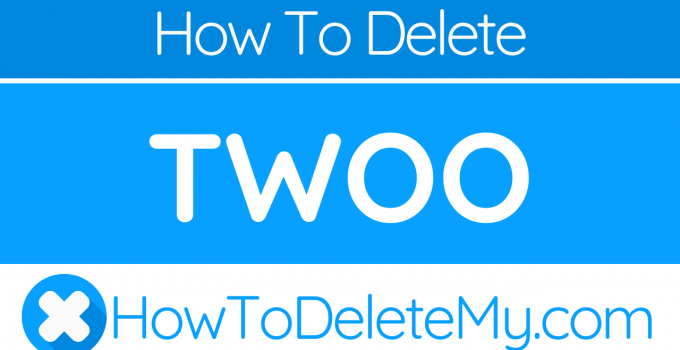Twoo is a social networking website that allows you to meet new people. Use one of the 2 guides to learn how to cancel your Twoo subscription.
To cancel or delete your account, you will need to gather this information
First Name
Last Name
E-mail Address on account
Password
Address 1
Address 2
City
State/Province/Region
Country (if outside USA)
ZIP/Postal Code
Last Name
E-mail Address on account
Password
Address 1
Address 2
City
State/Province/Region
Country (if outside USA)
ZIP/Postal Code
Using the information listed above, follow these easy steps
Method: Login
- Goto https://www.twoo.com/
- Log in to your account using your email address and password
- Click on Settings
- Click on Edit
- Click on Delete Account
- Keep your confirmation number or email as proof that you cancelled your account
Method: E-Mail
- Write an email requesting to cancel your account
- Provide your account information in the email
- Ask the representative to cancel your account
- Ask the representative for a confirmation number or email
- Send your email to [email protected]
- Keep your confirmation number or email as proof that you cancelled your account
Here’s some additional helpful information about Twoo
Address 1: Massive Media UK Ltd
Address 2: Westwood House
City: Annie Med Lane
State/Province/Region: South Cave
Zip/Postal Code: HU13 0HX
Country: United Kingdom
Address 2: Westwood House
City: Annie Med Lane
State/Province/Region: South Cave
Zip/Postal Code: HU13 0HX
Country: United Kingdom
Email 1: [email protected]
Email 2: [email protected]
Twitter Url: https://twitter.com/twoo
Facebook Url: https://www.facebook.com/ilikeTwoo
Main Site Url: https://www.twoo.com/
Help Site Url: https://www.twoo.com/faq
Email 2: [email protected]
Twitter Url: https://twitter.com/twoo
Facebook Url: https://www.facebook.com/ilikeTwoo
Main Site Url: https://www.twoo.com/
Help Site Url: https://www.twoo.com/faq
Terms Of Service Url: https://www.twoo.com/about/terms
Privacy Policy Url: https://www.twoo.com/about/privacy
Privacy Policy Url: https://www.twoo.com/about/privacy
We’ve been able to confirm that the following charge descriptors belong to Twoo. If you are seeing these charges on your statement, it’s likely that your account with Twoo is active. Follow the steps listed above to cancel or delete your account and stop the charges.
CHKCARDPaypal*twoo.com credi
CHECKCARD Paypal*twoo.com credi
POS Debit Paypal*twoo.com credi
POS PUR Paypal*twoo.com credi
POS PURCH Paypal*twoo.com credi
POS PURCHASE Paypal*twoo.com credi
POS REFUND Paypal*twoo.com credi
PRE-AUTH Paypal*twoo.com credi
PENDING Paypal*twoo.com credi
Visa Check Card Paypal*twoo.com credi MC
Misc. Debit Paypal*twoo.com credi
CHKCARD Paypal*twoo.com credi
CHKCARDTWOO.com
CHECKCARD TWOO.com
POS Debit TWOO.com
POS PUR TWOO.com
POS PURCH TWOO.com
POS PURCHASE TWOO.com
POS REFUND TWOO.com
PRE-AUTH TWOO.com
PENDING TWOO.com
Visa Check Card TWOO.com MC
Misc. Debit TWOO.com
CHKCARD TWOO.com
CHKCARDtwoo.com/faq Gent BE
CHECKCARD twoo.com/faq Gent BE
POS Debit twoo.com/faq Gent BE
POS PUR twoo.com/faq Gent BE
POS PURCH twoo.com/faq Gent BE
POS PURCHASE twoo.com/faq Gent BE
POS REFUND twoo.com/faq Gent BE
PRE-AUTH twoo.com/faq Gent BE
PENDING twoo.com/faq Gent BE
Visa Check Card twoo.com/faq Gent BE MC
Misc. Debit twoo.com/faq Gent BE
CHKCARD twoo.com/faq Gent BE
CHECKCARD Paypal*twoo.com credi
POS Debit Paypal*twoo.com credi
POS PUR Paypal*twoo.com credi
POS PURCH Paypal*twoo.com credi
POS PURCHASE Paypal*twoo.com credi
POS REFUND Paypal*twoo.com credi
PRE-AUTH Paypal*twoo.com credi
PENDING Paypal*twoo.com credi
Visa Check Card Paypal*twoo.com credi MC
Misc. Debit Paypal*twoo.com credi
CHKCARD Paypal*twoo.com credi
CHKCARDTWOO.com
CHECKCARD TWOO.com
POS Debit TWOO.com
POS PUR TWOO.com
POS PURCH TWOO.com
POS PURCHASE TWOO.com
POS REFUND TWOO.com
PRE-AUTH TWOO.com
PENDING TWOO.com
Visa Check Card TWOO.com MC
Misc. Debit TWOO.com
CHKCARD TWOO.com
CHKCARDtwoo.com/faq Gent BE
CHECKCARD twoo.com/faq Gent BE
POS Debit twoo.com/faq Gent BE
POS PUR twoo.com/faq Gent BE
POS PURCH twoo.com/faq Gent BE
POS PURCHASE twoo.com/faq Gent BE
POS REFUND twoo.com/faq Gent BE
PRE-AUTH twoo.com/faq Gent BE
PENDING twoo.com/faq Gent BE
Visa Check Card twoo.com/faq Gent BE MC
Misc. Debit twoo.com/faq Gent BE
CHKCARD twoo.com/faq Gent BE