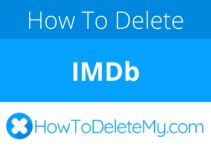HBO Go is also known as
- HBO Go
About HBO Go
HBO Go CANCEL GUIDES
Get together the following account information:
- First Name
- Last Name
- Email address on the account
- Password
- Address 1
- Address 2
- City
- State/Province/Region
- ZIP/Postal Code
- Name of your Television Provider
Login
Follow these steps:
- Use your internet browser to visit http://www.hbogo.com/#home/
- You’ll need to login with this info: Email address and Password
- Now put in your info where it asks for it
- Hit the link that says Dashboard
- Go down the page to find the unsubscribe option
- Hit the link that says the unsubscribe option
- As usual, just in case, keep the proof that you’ve cancelled handy.
Phone (Live Agent)
Follow these steps:
- Contact them by calling 212-512-1208
- Inform them that you are contacting them to cancel
- So that they can locate your account, provide the information they ask for
- Be sure to ask for and document the date of your final charge
- Ask for documentation that you contacted them
- As usual, just in case, keep the proof that you’ve cancelled handy.
MORE ABOUT HBO Go
| Business Address | |
|---|---|
| Address 1 | 1100 Avenue of the Americas |
| Address 2 | G5-9D |
| City | New York |
| State/Province/Region | NY |
| Zip/Postal Code | 10036 |
| Country | USA |
| Business Policies | |
|---|---|
| Terms Of Service Url | https://play.hbogo.com/terms |
| Privacy Policy Url | https://www.hbo.com/privacy-policy |
| Contact Information | |
|---|---|
| Phone 1 | 212-512-1208 |
| Phone 2 | 18559426669 |
| Phone 3 | 212-512-1000 |
| Fax | 212-512-1182 |
| Main Site Url | https://play.hbogo.com/ |
| Help Site Url | https://help.hbogo.com/hc/en-us |
| Contact Form Url | https://help.hbogo.com/hc/en-us/requests/new |
| Facebook Url | https://www.facebook.com/hbogo/ |
| Twitter Url | https://twitter.com/HBOGOhelp |