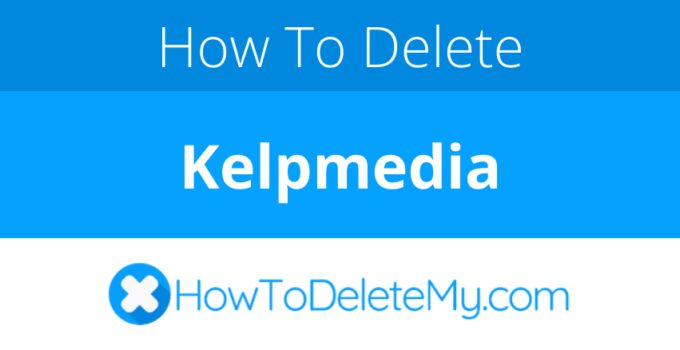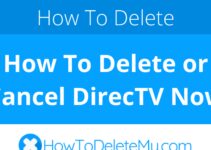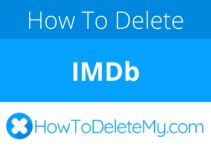Kelpmedia is also known as
- Kelpmedia
- kelpmedia.com
- Kelp Media
About Kelpmedia
Kelpmedia CANCEL GUIDES
Get together the following account information:
- First Name
- Last Name
- Phone Number
- Email Address
- Username
- Amount of Last Charge
- Date of Last Charge
- Last 4 Digits of Card
- Reason for Cancellation
- Country
- ZIP/Postal Code
- State/Province/Region
- City
- Billing Address
- Password
Phone (Live Agent)
Follow these steps:
- Contact them by calling 1-888-991-4824
- Inform them that you are contacting them to cancel
- So that they can locate your account, provide the information they ask for
- Ask for documentation that you contacted them
- As usual, just in case, keep the proof that you’ve cancelled handy.
Web Chat
Follow these steps:
- Use your internet browser to visit https://support.kelpmedia.com/en-us/
- Hit the link that says Start Live Chat
- Inform them that you are contacting them to cancel
- Ask for documentation that you contacted them
- Be sure to ask for and document the date of your final charge
- As usual, just in case, keep the proof that you’ve cancelled handy.
Web Form
Follow these steps:
- Use your internet browser to visit https://support.kelpmedia.com/en-us/requests
- Now put in your info where it asks for it
- Request cancellation in description box
- Hit the link that says submit
MORE ABOUT Kelpmedia
| Address | |
|---|---|
| Address 1 | 3340 Peachtree Rd |
| Address 2 | Suite 1800 |
| City | Atlanta |
| State/Province/Region | GA |
| Zip/Postal Code | 30326 |
| Country | United States |
| Contact Information | |
|---|---|
| Phone 1 | 1-888-991-4824 |
| Phone 2 | 1-347-983-7548 |
| Main Site Url | https://members.kelpmedia.com/login |
| Help Site Url | https://support.kelpmedia.com/en-us/ |
| Web Chat Url | https://support.kelpmedia.com/en-us/ |
| Contact Form Url | https://support.kelpmedia.com/en-us/requests |
| Policies | |
|---|---|
| Terms Of Service Url | https://www.kelpmedia.com/terms |
| Privacy Policy Url | https://www.kelpmedia.com/privacy |