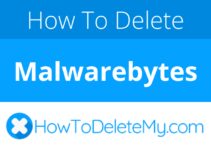Tee Support is also known as
About Tee Support
Tee Support is a computer software company. The software was officially released in the summer of 2010. Tee Support has been top-rated amongst users as a leading computer support software. If you are having issues with your computer’s performance, Tee Support can assist you in getting your system back in its regular form. Tee Support is available for Windows computers only, including Windows 95, Windows 98, Windows XP, Windows 2003, Windows Vista, and Windows 7. The software is available to customers worldwide.
With Tee Support, you can get live help for your PCs, peripherals, devices, and software applications. Assistance is offered anytime. You can save money by getting help this way instead of taking your PC to a computer repair store or having a service call. Using Tee Support will ensure that you save time and money. Tee Support offers Tee Support Client, which is 24/7 professional and cost-effective technical support. Tee Support PC Checkup will check your PC’s health and get recommendations. Tee Support Driver Checkup will analyze your PC for outdated, missing, or broken device drivers. Currently, Tee Support is only available on Windows devices. It is also only available for purchase on the company’s official website.
Tee Support is free to try for 30 days. During the 30 days, you will be able to download the software to your computer and see how well Tee Support works to protect and repair the errors within your system. After the 30-day trial, the monthly membership is $9.95. If you would like to cancel Tee Support, you can do so at any time. We have included an easy-to-follow cancellation guide for you to follow and cancel your subscription. Please continue reading this page for more information.
Tee Support CANCEL GUIDES
Get together the following account information:
- First Name
- Last Name
- Phone Number
- Email Address
- Username
- Password
- Billing Address
- City
- State/Province/Region
- ZIP/Postal Code
- Country
- Reason for Cancellation
- Last 4 Digits of Card
- Date of Last Charge
- Amount of Last Charge
Phone (Live Agent)
Follow these steps:
- Contact them by calling 855-432-0727
- Inform them that you are contacting them to cancel
- So that they can locate your account, provide the information they ask for
- Ask for documentation that you contacted them
- As usual, just in case, keep the proof that you’ve cancelled handy.
MORE ABOUT Tee Support