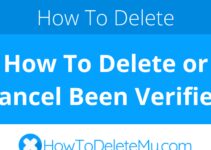SkinOpulent is also known as
- SkinOpulent
- Skin Opulent
- SkinOpulent.com
About SkinOpulent
Skin Opulent is an anti-aging cream claiming to help reduce the appearance of facial lines and wrinkles. It is sold by a variety of distributors, some with their own dedicated websites and some selling through stores on Amazon or eBay.
Skin Opulent’s main website claims that users will notice a considerable improvement in their skin appearance and texture by using the cream on a daily basis. The site also claims that the skin’s collagen and elastin production capacity will improve over time and that it reduces the appearance of age spots, fine lines, dark circles, overall discoloration as well as sagginess of the user’s skin. The proprietary blend of ingredients has not been divulged though it claims to be a great alternative to injections or surgeries. Some reviews have indicated the cream helps reduce symptoms of eczema.
Customers trying out Skin Opulent for the first time may do so by subscribing to a 14-day free trial, in which they only pay $4.95 for shipping fees. This gives you some time to find out how the product works for your skin. Although fine lines and wrinkles may not be reduced much in this short time, it is possible to determine if you like the smell and feel of the product. After the 14-day trial is over, customers are charged the full price of the product they received, which is $89.95. The subscription is set up as an auto-shipment of the cream every 30 days at $94.90 per shipment.
If you have decided for any reason to cancel your auto-shipment account for Skin Opulent, we can help you do so. Included below is a complete instructional guide that walks you through step-by-step on how to contact the company along with what information you’ll want to have handy when you do. Keep reading for more details.
SkinOpulent CANCEL GUIDES
Get together the following account information:
- First Name
- Last Name
- Phone Number
- Email Address
- Username
- Password
- Billing Address
- City
- State/Province/Region
- ZIP/Postal Code
- Country
- Reason for Cancellation
- Last 4 Digits of Card
- Date of Last Charge
- Amount of Last Charge
E-Mail
Follow these steps:
- Type up an email and include your account information
- Inform them that you are contacting them to cancel within the email
- Ask that you be refunded within the email
- Ask for documentation that you contacted them within the email
- Send out your email to [email protected]
- As usual, just in case, keep the proof that you’ve cancelled handy.
MORE ABOUT SkinOpulent