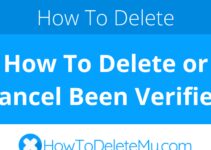OLX is also known as
- OLX
- OLXgroup.com
- OLX.com
About OLX
OLX CANCEL GUIDES
Get together the following account information:
- First Name
- Last Name
- Phone Number
- Email Address
- Username
- Password
- Billing Address
- City
- State/Province/Region
- ZIP/Postal Code
- Country
- Reason for Cancellation
- Last 4 Digits of Card
- Date of Last Charge
- Amount of Last Charge
Follow these steps:
- Type up an email including your account information
- Inform them that you are contacting them to cancel
- Be sure to ask for and document the date of your final charge
- Send out your email to [email protected]
Phone (Live Agent)
Follow these steps:
- Contact them by calling (917) 371-5441
- Inform them that you are contacting them to cancel
- Ask for documentation that you contacted them
- As usual, just in case, keep the proof that you’ve cancelled handy.
Web Form
Follow these steps:
- Use your internet browser to visit https://help.olx.co.za/hc/en-us/requests/new?ticket_form_id=30689
- So that they can locate your account, provide the information they ask for
- Hit the link that says Submit
MORE ABOUT OLX
| Address Information | |
|---|---|
| Address 1 | 1001 Avenue Of The Am |
| Address 2 | Room 1802 |
| City | New York |
| State/Province/Region | New York |
| Zip/Postal Code | 10018 |
| Country | Netherlands |
| Contact Information | |
|---|---|
| Phone 1 | (917) 371-5441 |
| Email 1 | [email protected] |
| Email 2 | [email protected] |
| Twitter Url | https://twitter.com/olx?lang=en |
| Facebook Url | https://www.facebook.com/pages/category/Community/Olx-Ads-617630068296603/ |
| Main Site Url | https://www.olx.com/ |
| Help Site Url | https://help.olx.co.za/hc/en-us |
| Contact Form Url | https://help.olx.co.za/hc/en-us/requests/new?ticket_form_id=30689 |
| Policies | |
|---|---|
| Terms Of Service Url | https://help.olx.co.za/hc/en-us/articles/115002956743-Terms-of-Use |
| Privacy Policy Url | https://help.olx.co.za/hc/en-us/articles/115002956763-Privacy-Policy |