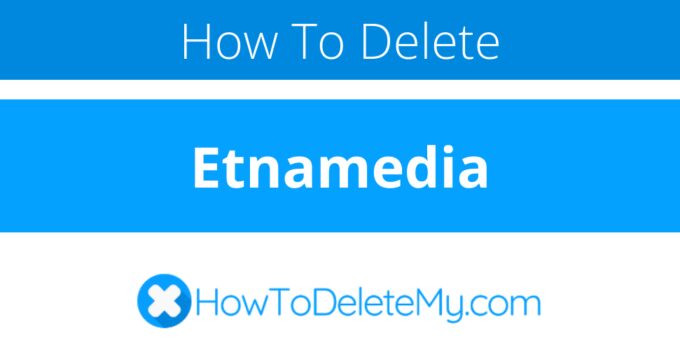Etnamedia is also known as
- Etnamedia
- etnamedia.net
- Etna Media
About Etnamedia
Etnamedia CANCEL GUIDES
Get together the following account information:
- Country
- Phone Number
- First Name
- Date of Last Charge
- Username
- Password
- Billing Address
- Reason for Cancellation
- City
- ZIP/Postal Code
- State/Province/Region
- Last Name
- Last 4 Digits of Card
- Email Address
- Amount of Last Charge
Phone (Live Agent)
Follow these steps:
- Contact them by calling 1-888-882-2017
- Inform them that you are contacting them to cancel
- Ask that you be refunded
- So that they can locate your account, provide the information they ask for
- Ask for documentation that you contacted them
- As usual, just in case, keep the proof that you’ve cancelled handy.
MORE ABOUT Etnamedia
| Address |
|---|
| Address 1 | Trytova 1122 / 3 |
| State/Province/Region | Prague |
| Zip/Postal Code | 198 00 |
| Country | Czech Republic |
| Contact Information |
|---|
| Phone 1 | 1-888-882-2017 |
| Phone 2 | 1-646-712-8134 |
| Email 1 | [email protected] |
| Main Site Url | https://www2.etnamedia.net/ |
| Help Site Url | https://etnamedia.zendesk.com/hc/en-us |
| Policies |
|---|
| Terms Of Service Url | https://www2.etnamedia.net/terms |
| Privacy Policy Url | https://www2.etnamedia.net/privacy |