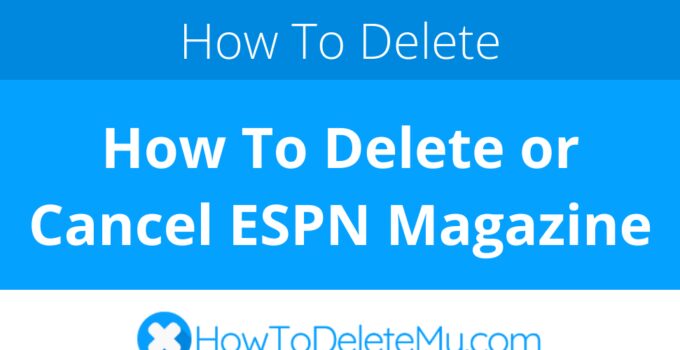ESPN Magazine is also known as
- ESPN Magazine
About ESPN Magazine
ESPN Magazine CANCEL GUIDES
Get together the following account information:
- First Name
- Last Name
- Address 1
- Address 2
- City
- State/Province/Region
- ZIP/Postal Code
- Country (if outside USA)
- Account Number
Web Form
Follow these steps:
- Use your internet browser to visit https://w1.buysub.com/pubs/ES/ESN/login_multimag_noCAPTCHA.jsp?cds_page_id=84082&cds_mag_code=ESN&id=1535665450085&lsid=82421644100046167&vid=1&addata=2011_MAGNB_NEW_CSV_REN_ACT
- You’ll need to login with this info: Name and address, or your account number
- Go down the page to find the option that says “Cancel subscription”
- Hit the link that says “Cancel subscription”
- As usual, just in case, keep the proof that you’ve cancelled handy.
Web Chat
Follow these steps:
- Use your internet browser to visit https://w1.buysub.com/pubs/ES/ESN/login_multimag_noCAPTCHA.jsp?cds_page_id=84082&cds_mag_code=ESN&id=1535665450085&lsid=82421644100046167&vid=1&addata=2011_MAGNB_NEW_CSV_REN_ACT
- Hit the link that says the button that says “Live Chat”
- Inform them that you are contacting them to cancel
- So that they can locate your account, provide the information they ask for
- Ask that you be refunded
- Ask for documentation that you contacted them
- As usual, just in case, keep the proof that you’ve cancelled handy.
Follow these steps:
- Type up an email requesting to cancel your subscription
- So that they can locate your account, provide the information they ask for
- Send out your email to [email protected]
- As usual, just in case, keep the proof that you’ve cancelled handy.
MORE ABOUT ESPN Magazine
| Address | |
|---|---|
| Address 1 | 147 Columbus Avenue |
| City | New York |
| State/Province/Region | NY |
| Zip/Postal Code | 10023 |
| Country | USA |
| Contact Information | |
|---|---|
| Phone 1 | 1-888-549-3776 |
| Phone 2 | 1-800-267-2611 |
| Email 1 | [email protected] |
| Twitter Url | https://twitter.com/espn |
| Facebook Url | https://www.facebook.com/pages/ESPN-The-Magazine/103755036329878 |
| Main Site Url | http://insider.espn.com/insider/espn-the-magazine/ |
| Help Site Url | https://support.espn.com/hc/en-us/categories/360000055572-ESPN- |
| Policies | |
|---|---|
| Terms Of Service Url | https://disneytermsofuse.com/ |
| Privacy Policy Url | https://privacy.thewaltdisneycompany.com/en/ |
Known ESPN Magazine charges
- CHECKCARD MAG ESPN DEPORTES MAG
- CHKCARD MAG ESPN DEPORTES MAG
- CHKCARDMAG ESPN DEPORTES MAG
- Misc. Debit MAG ESPN DEPORTES MAG
- PENDING MAG ESPN DEPORTES MAG
- POS Debit MAG ESPN DEPORTES MAG
- POS PURCHASE MAG ESPN DEPORTES MAG
- POS PURCH MAG ESPN DEPORTES MAG
- POS PUR MAG ESPN DEPORTES MAG
- POS REFUND MAG ESPN DEPORTES MAG
- PRE-AUTH MAG ESPN DEPORTES MAG
- Visa Check Card MAG ESPN DEPORTES MAG MC