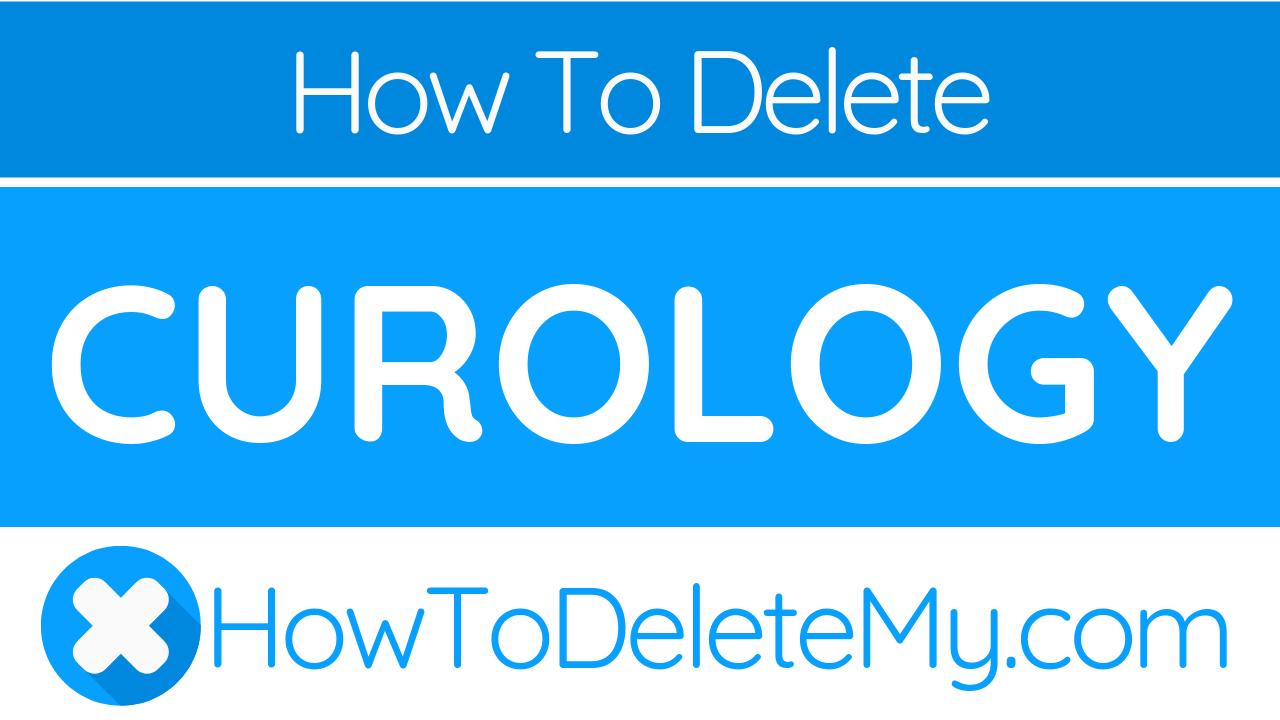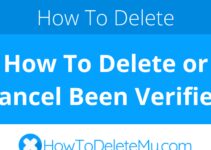Curology is a company that provides treatment creams for acne, breakouts, zits, and more. This page includes 3 steps on how to cancel your account.
To cancel or delete your account, you will need to gather this information
First Name
Last Name
Phone Number
Email Address
Username
Password
Billing Address
City
State/Province/Region
ZIP/Postal Code
Country
Reason for Cancellation
Last 4 Digits of Card
Date of Last Charge
Amount of Last Charge
Last Name
Phone Number
Email Address
Username
Password
Billing Address
City
State/Province/Region
ZIP/Postal Code
Country
Reason for Cancellation
Last 4 Digits of Card
Date of Last Charge
Amount of Last Charge
Using the information listed above, follow these easy steps
Method: E-Mail
- Write an email and request that your account be cancelled
- Send your email to [email protected]
- Keep your confirmation number or email as proof that you cancelled your account
Here’s some additional helpful information about Curology
Address 1: 5717 Pacific Center Blvd
Address 2: Suite 200
City: San Diego
State/Province/Region: CA
Zip/Postal Code: 92121
Country: USA
Address 2: Suite 200
City: San Diego
State/Province/Region: CA
Zip/Postal Code: 92121
Country: USA
Email 1: [email protected]
Twitter Url: https://twitter.com/CurologyUSA
Facebook Url: https://www.facebook.com/Curology/
Main Site Url: https://curology.com/
Help Site Url: https://support.curology.com/
Twitter Url: https://twitter.com/CurologyUSA
Facebook Url: https://www.facebook.com/Curology/
Main Site Url: https://curology.com/
Help Site Url: https://support.curology.com/
Terms Of Service Url: https://curology.com/terms/
Privacy Policy Url: https://curology.com/privacy/
Privacy Policy Url: https://curology.com/privacy/