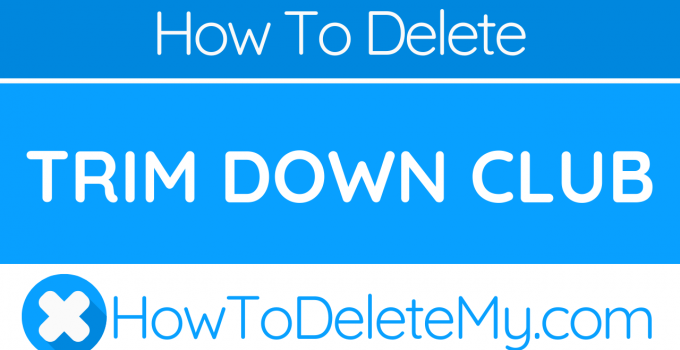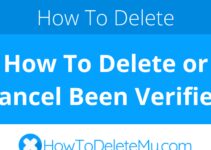Trim Down Club provides nutritional resources and programs. Follow these 6 steps to learn how to cancel your Trim Down Club subscription.
To cancel or delete your account, you will need to gather this information
First Name
Last Name
Email Address
Username
Password
Billing Address
City
State/Province/Region
ZIP/Postal Code
Country
Reason for Cancellation
Last Name
Email Address
Username
Password
Billing Address
City
State/Province/Region
ZIP/Postal Code
Country
Reason for Cancellation
Using the information listed above, follow these easy steps
Method: Web Form
- Goto http://www.trimdownclub.com/contact-us/
- Scroll down to locate the contact form
- Enter your information where requested and request cancellation immediately
- Ask the representative for a confirmation number or email
- Do not consider your account cancelled until you receive an email back. You may be asked if you are sure you want to cancel. If so, respond affirming your desire and wait for a confirmation that your account has been cancelled.
- Keep your confirmation number or email as proof that you cancelled your account
Here’s some additional helpful information about Trim Down Club
Address 1: POB 326
Address 2:
City:
State/Province/Region: Yoqneam
Zip/Postal Code: 2069205
Country: Israel
Address 2:
City:
State/Province/Region: Yoqneam
Zip/Postal Code: 2069205
Country: Israel
Email 1: [email protected]
Email 2: [email protected]
Email 3: [email protected]
Twitter Url: https://twitter.com/trim_down_club
Facebook Url: https://www.facebook.com/trimdownclub/
Main Site Url: http://www.trimdownclub.com/
Help Site Url: http://www.trimdownclub.com/faq/
Contact Form Url: http://www.trimdownclub.com/contact-us/
Email 2: [email protected]
Email 3: [email protected]
Twitter Url: https://twitter.com/trim_down_club
Facebook Url: https://www.facebook.com/trimdownclub/
Main Site Url: http://www.trimdownclub.com/
Help Site Url: http://www.trimdownclub.com/faq/
Contact Form Url: http://www.trimdownclub.com/contact-us/
Terms Of Service Url: http://www.trimdownclub.com/terms-condition/
Privacy Policy Url: http://www.trimdownclub.com/privacy-policy/
Privacy Policy Url: http://www.trimdownclub.com/privacy-policy/